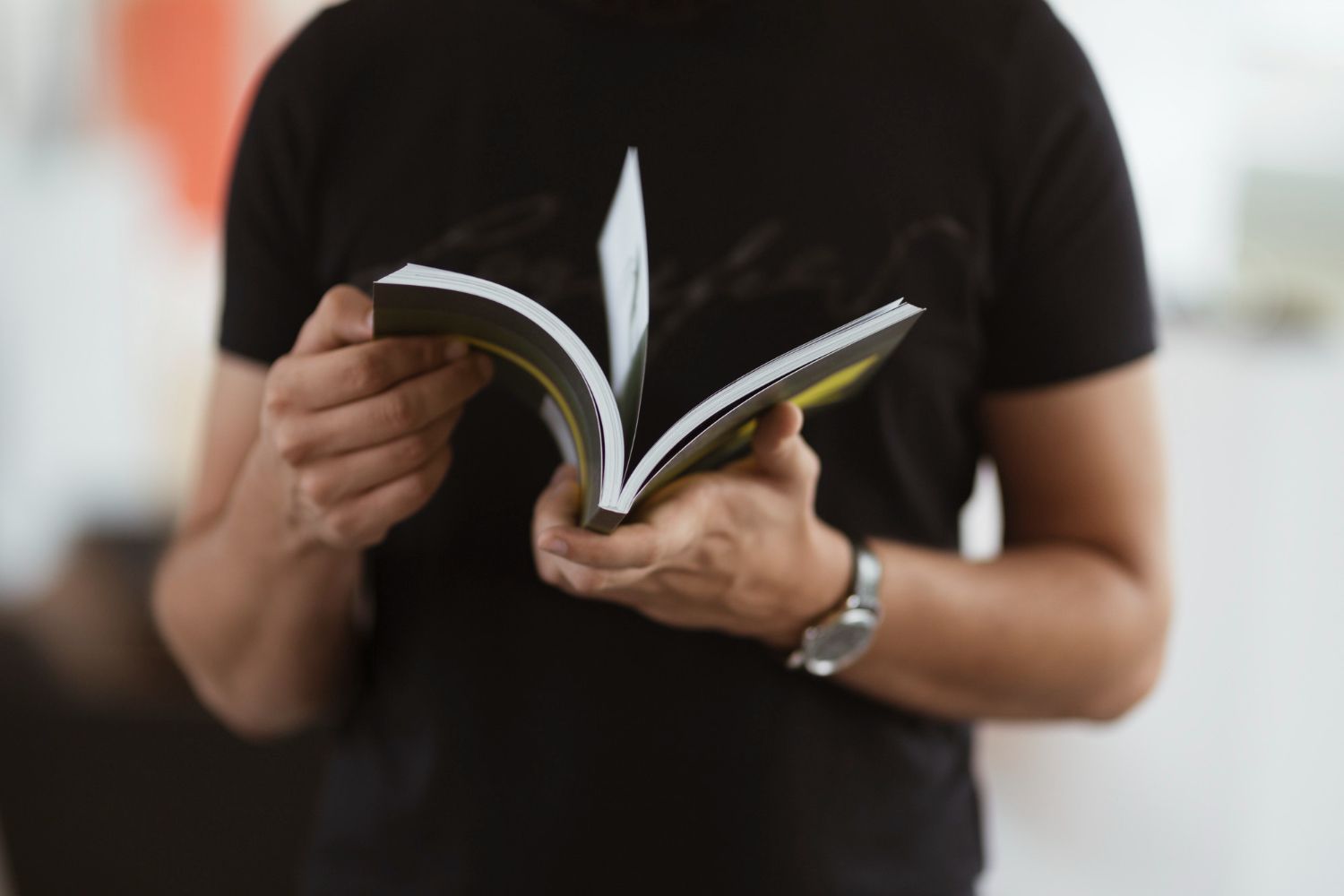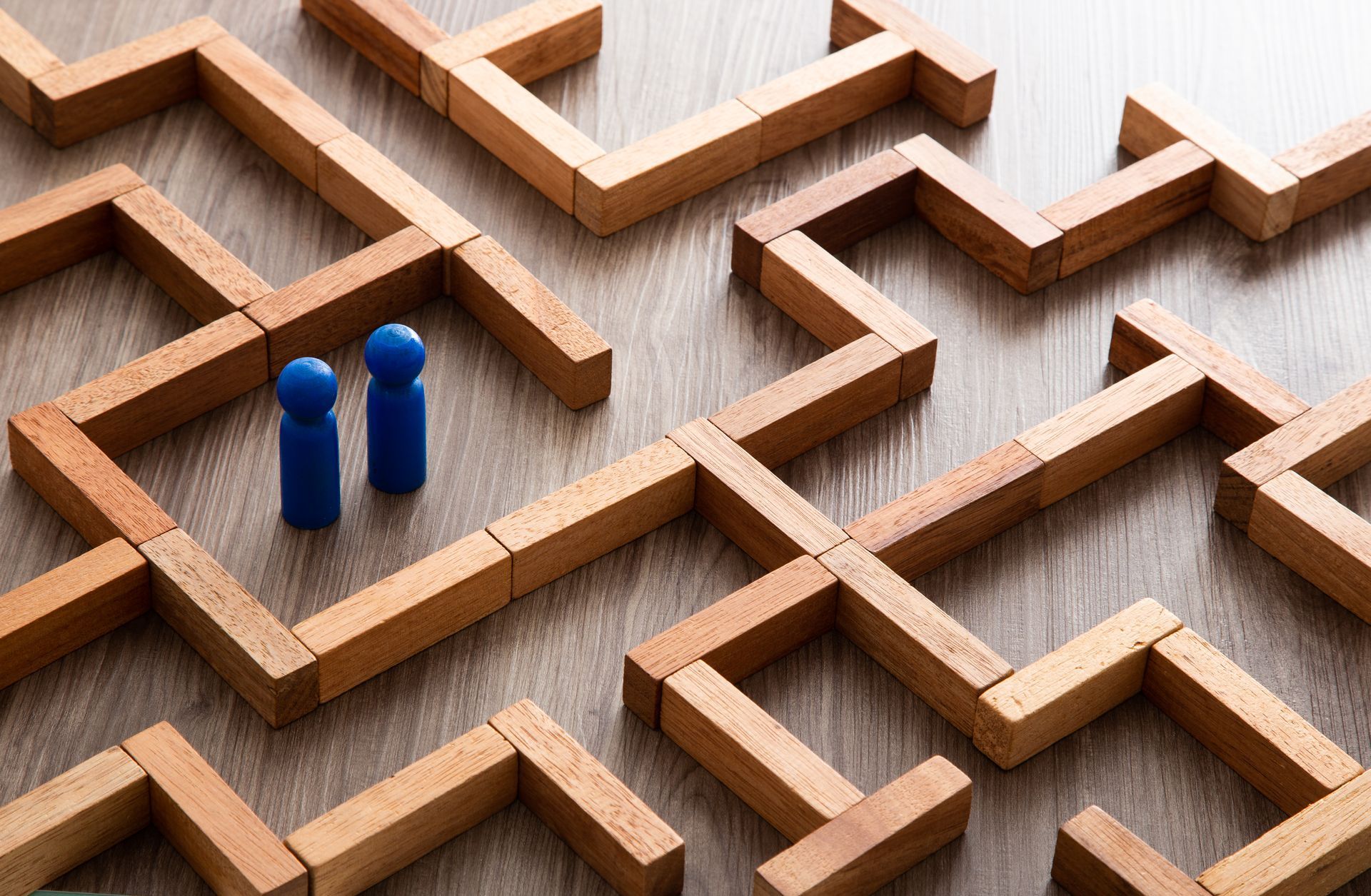+1-800-298-3165
A beginner’s guide to using LinkedIn for sales prospecting (part 1)
Rebecca Appleton • 4 February 2020
LinkedIn is the entrepreneur’s go-to social network and with good reason

designed specifically for business people, it’s the ideal platform to make connections, showcase expertise and generate leads. It can be a little overwhelming initially, especially amidst the excitement of launching your own mobile app development agency with the help of our Business-In-A-Box package, so in this post we’re going to break down some of the more useful features and things you need to do to get your LinkedIn profile set up and working efficiently for you.
1. Create your Company Page
You may already have your own LinkedIn account for you as an individual but, you’ll also need to create a Company Page. Creating a Company Page should be one of your very first jobs as it can help you to unlock lots of marketing and lead gen features. You’ll of course need the basics to hand – such as a company logo and some information about your new business but, also try to think strategically. Your Company Page will set the tone for how customers connect with you so ensure that you’re providing text and images that are in keeping with how you want your new business to come across.
2. Tell people your Company Page is live
Now that you’ve created your Company Page, you need to get it out there. If you have a website set up, add the LinkedIn logo to your home page with a link to your Company Page. You can also add the link to your email footer. Don’t be afraid to share that link across your other social media networks too, letting all of your friends and followers know that it’s live. Likewise, you’ll also want to share the page link amongst your personal connections on LinkedIn so switch back to your regular profile and get sharing.
3. Search out relevant Groups
Groups on LinkedIn are a great way to start making connections, expanding your network and flaunt your expertise. Spend some time looking for Groups that are relevant to your new business, your expertise and your target market. Don’t get too carried away joining hundreds of Groups though, stick to just a couple so that you can really make the most of your Group inclusion. You’ll need to post content to Groups, answer questions and generally engage with other members so sticking to just a couple of really relevant ones means you won’t be overwhelmed or unable to fully participate in the most valuable Groups for your business.
Share this post: