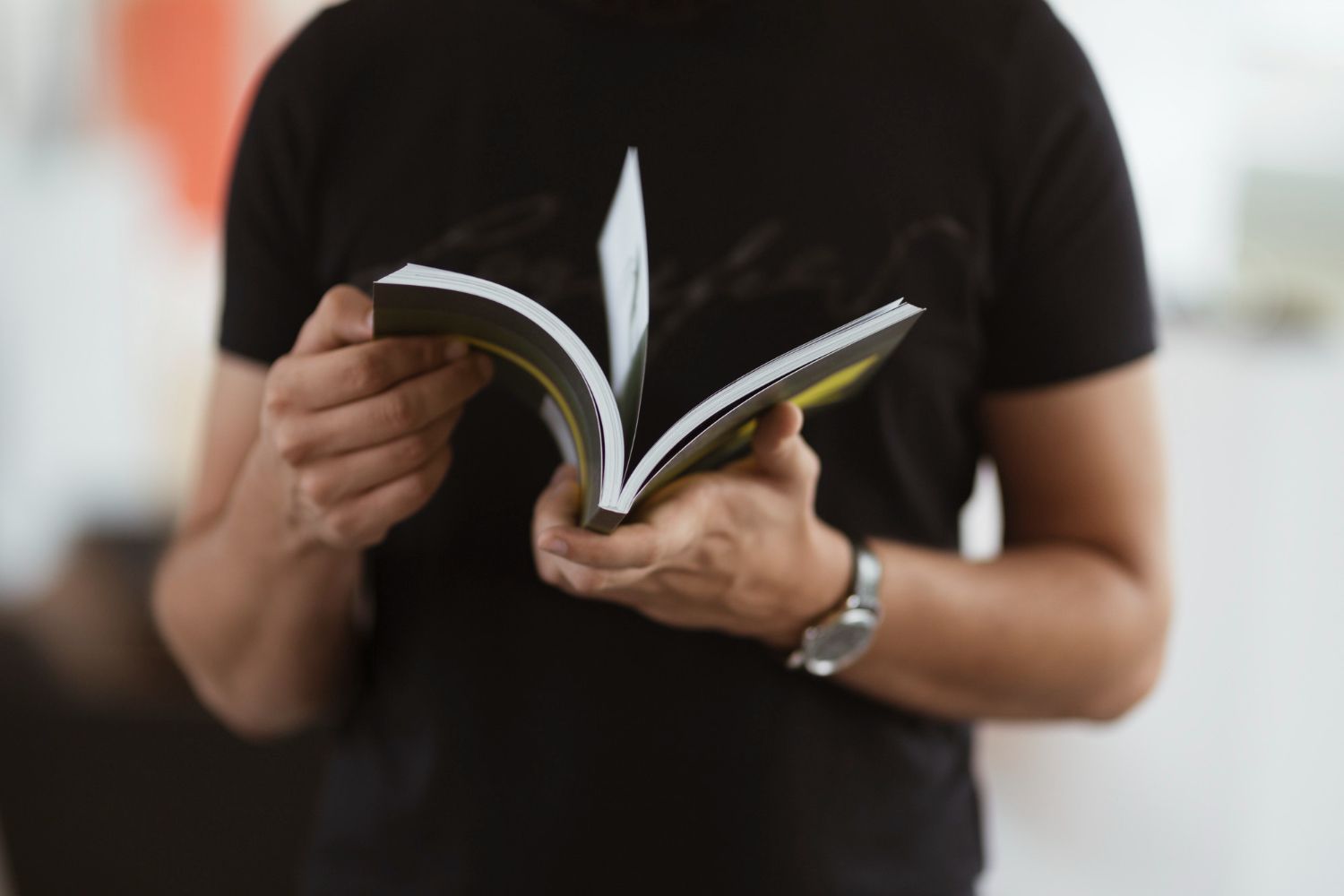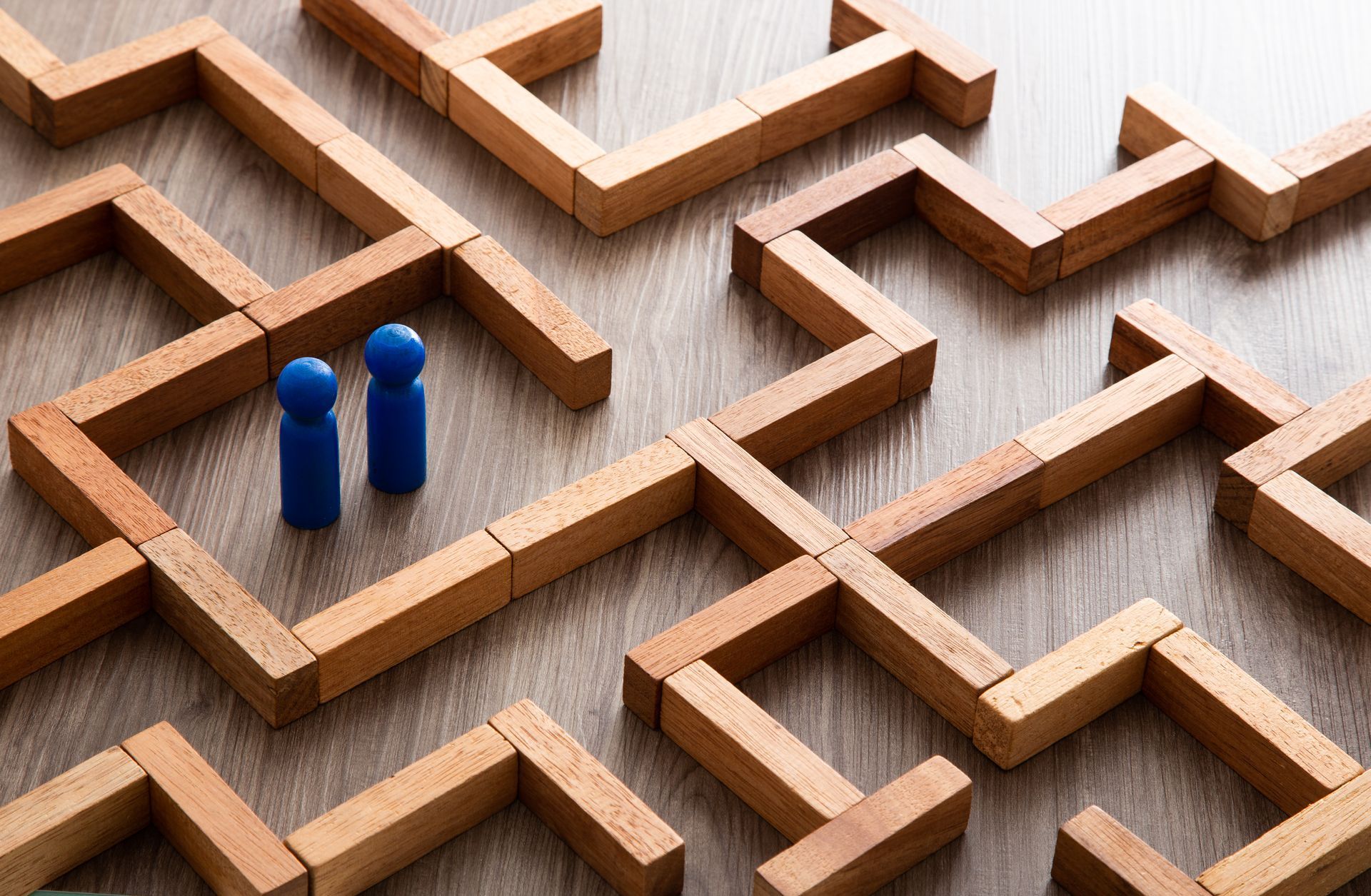+1-800-298-3165
Microsoft Create a New Dual Screen Business Smartphone That Isn’t a Phone
Rebecca Appleton • 20 May 2020
Are Dual Screen Phones Making a Comeback?

You won’t find many who would believe you if 10 years ago you said that dual screen folding phones would be making a comeback in 2020. Nonetheless, it appears that is the direction many tech companies are heading. Particularly with what appears to be more business centric devices. Samsung has already delayed the major release of the Galaxy Fold due to issues with the product being easily damaged. One can’t help but feel a sense of irony there. But it’s Microsoft’s offering, the Surface Duo which is causing waves, and some confusion.
The Surface Duo is a dual screen folding smartphone. We’re saying smartphone because the device can make phone calls as well as handle all of the other elements you’d expect of a smartphone such as email, messaging and Internet browsing. There is some confusion here though as Microsoft’s internal communications are purposely not referring to it as a smartphone.
The device very much has the look of a fold in the middle iPad mini. The two screens have been designed to be used independently as well as in tandem.
So, is it a phone or not? We would certainly argue anything that can make phone calls and fit in your pocket is a form of smartphone device. Adding to that the Surface Duo is running Android rather than Windows. So, they have chosen a mobile operating system for the device. Are you confused yet? Us too.
The Duo has two 5.6-inch displays, almost equivalent to two iPhone XS screens, both with 1800x1350 resolution with 401 pixels per inch - lower than the XS' 458 ppi. While it looks impressive it’s not as if they’ve tried to compete with Apple’s design application-led iPad offerings. The screens are connected by a 360 degree hinge which means the device can completely fold in both directions. Imagery has also been released showing the device set up in ‘laptop’ format with a touch keyboard function on one screen and the running application on the vertical screen.
The specs seem confusing but from the released imagery it’s clear Microsoft sees this device as being primarily for business users and less as a mass consumer device. Perhaps this is the reason they don’t want to see it viewed as a phone but more as an assistant business device?
They have also said that the device will not support 5G as this would require an internal redesign. This could be a lack of functionality many users may find off putting as we start to see more and more 5G ready devices become available.
Share this post: