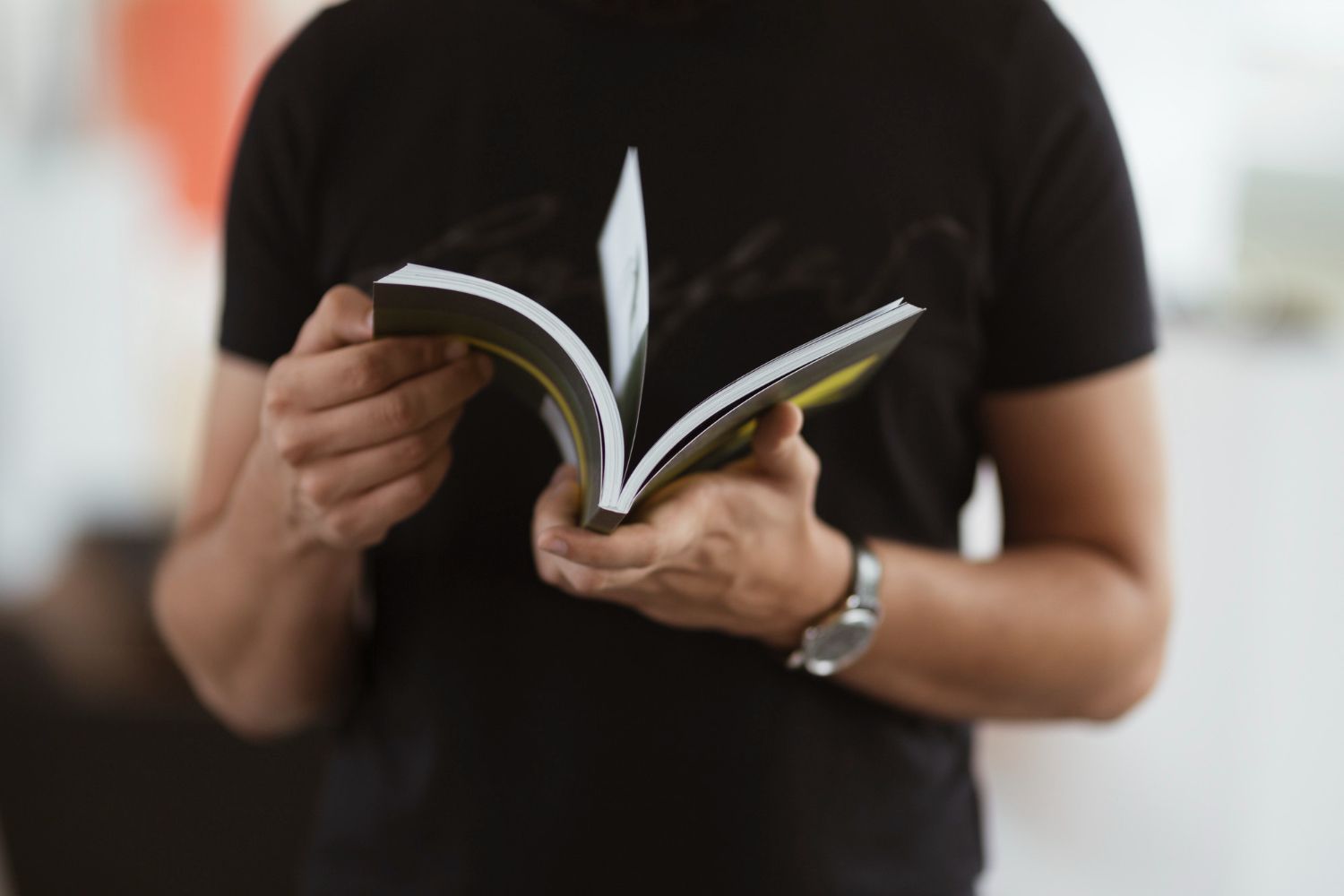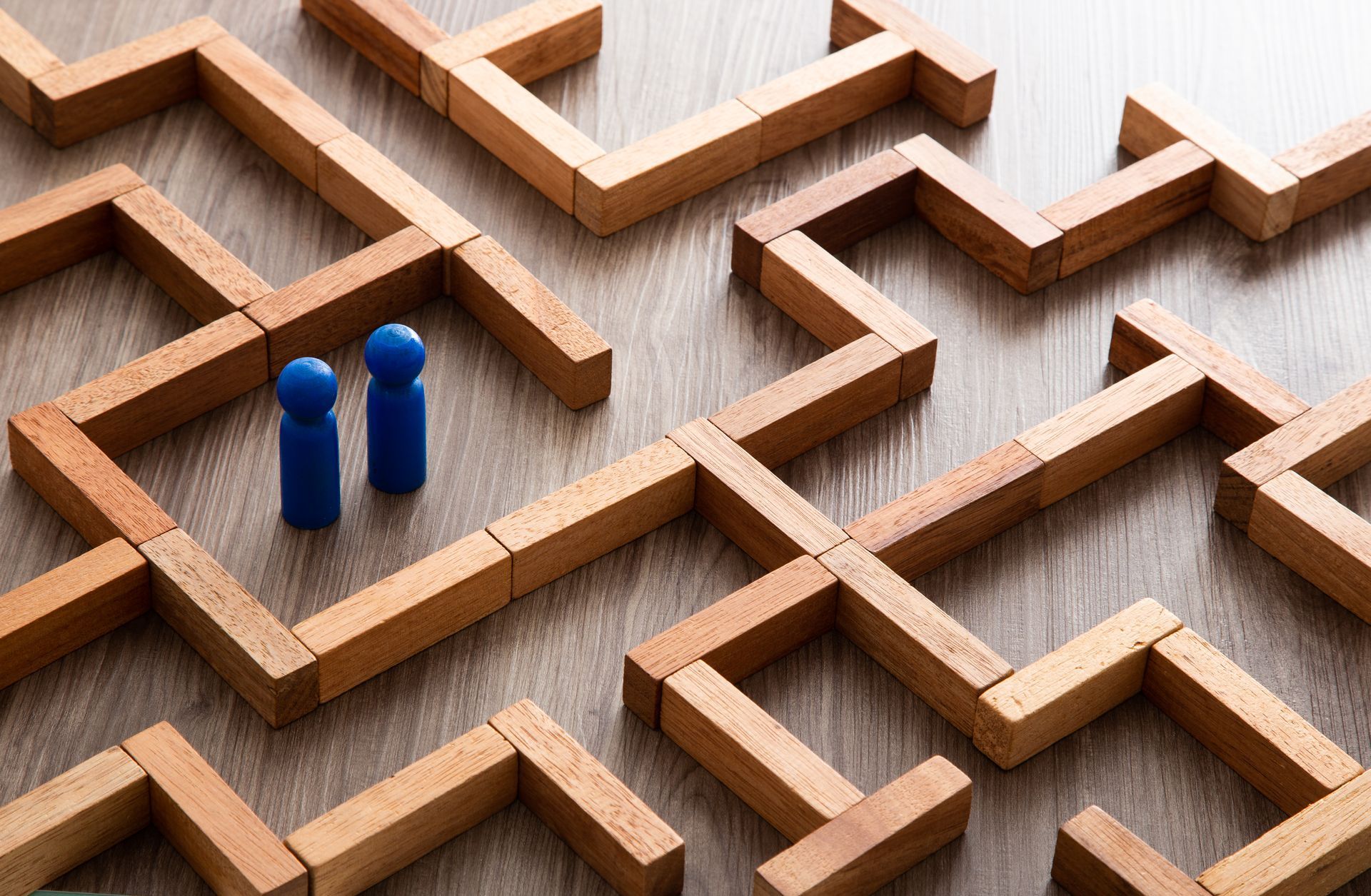+1-800-298-3165
The best call and video conferencing apps right now
Rebecca Appleton • 27 March 2020
Tools for meetings and collaboration

It’s a good bet that wherever you are located in the world, you have begun working from home or are about to, as the coronavirus pandemic deepens.
Whether you’re busily working on getting your mobile app agency business up and running with our Business-In-A-Box solution, or are already established and have a full diary of things to do while working remotely, there’s little doubt that you’ll need a few useful apps up your sleeve to help you get things done during this time.
With face-to-face meetings with clients out and huddles with co-workers not an option, video conferencing apps and conference call tools are vitally important. Here are a few that make life easier as a remote worker...
Zoom
You can use Zoom as a desktop service or download via app, making it convenient for use wherever you are. It offers voice and video calling plus the ability to invite participants and schedule meetings. You can sync with your calendar to help manage your day and there is a choice of free and paid subscriptions. For added convenience, there is the option to screen share during calls and send files and messages between participants so collaboration is easy. The free version has a limit on participants and call duration but, if you don’t have a big team, this is an easy and cost-effective option.
Skype
An oldie but a goodie, Skype is often overlooked on newer lists of conferencing services but, with voice and video plus the ability to send files and share screens, it’s tried, tested and reliable. Skype is a great way to stay in touch with your team and clients and, it also offers phone numbers, voicemail and call forwarding. If you don’t want to make calls from your landline at home, you can make calls from Skype to protect your privacy by simply purchasing call credit.
Google Hangouts
If you’ve been wanting to try the pro version of Google Hangouts but weren’t keen on the idea of paying, it’s now free to use until July for all GSuite customers. Designed for businesses, Hangouts standout feature is its ease of use and ease of joining meetings, with just a link required. You can use it to issue dial in phone numbers if required for those not at a computer, screen share and join meetings in progress. It integrates with other Google tools such as Calendar to help keep things organised and has standalone meeting rooms or ‘Huddle’ spaces.
Share this post: