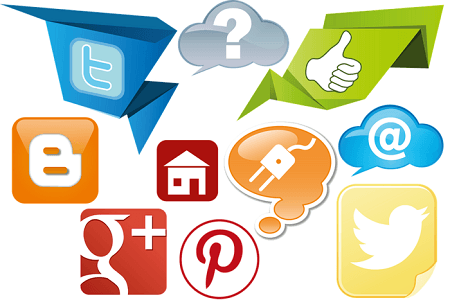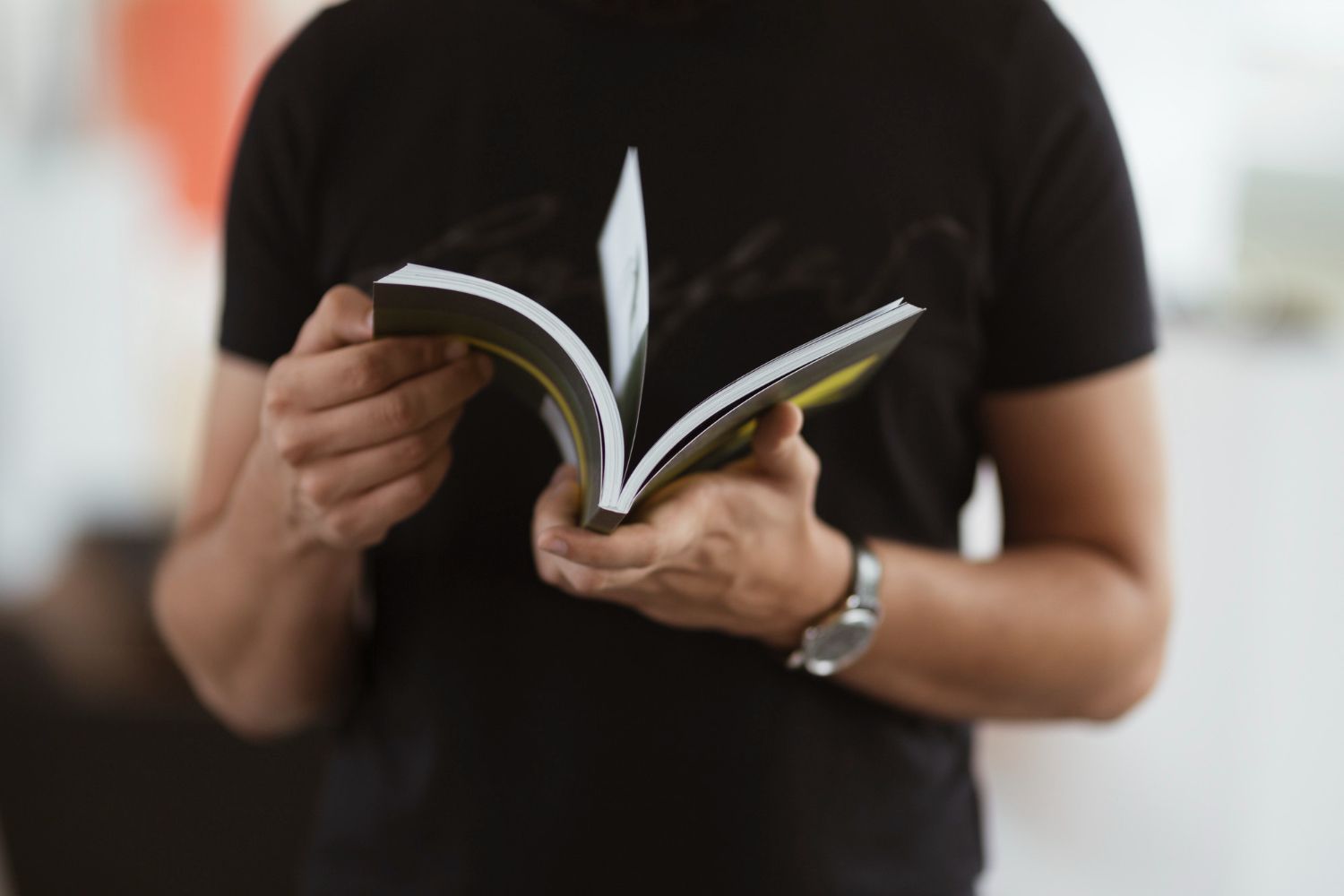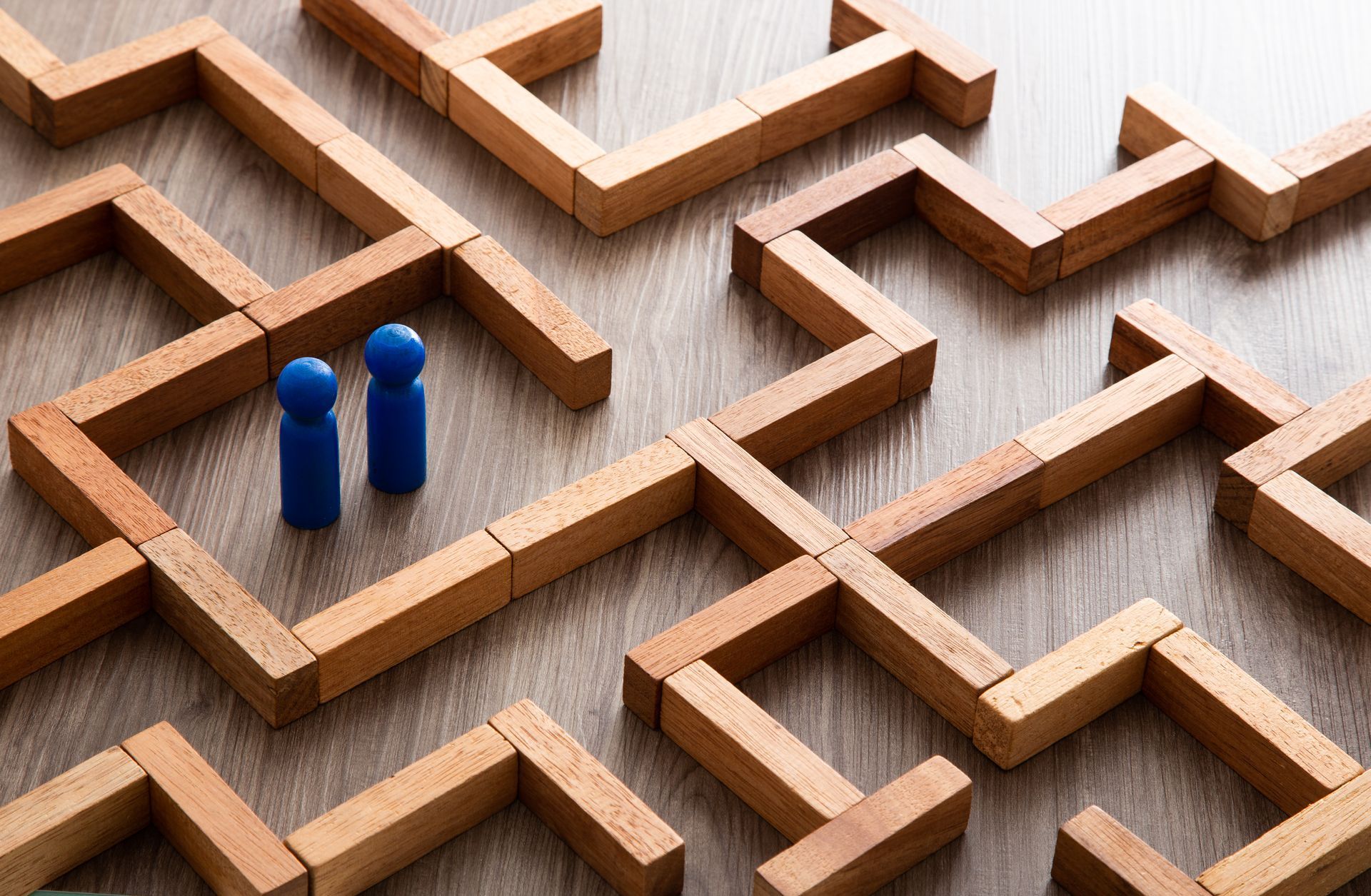+1-800-298-3165
Pinterest launches Progressive Web App
We’ve said it many times before and no doubt we’ll say it countless times in the future but we are big fans of Progressive Web Apps (PWA) here at Eazi-Apps-Business.
If you’ve already taken up our mobile app development business opportunity , you may already have heard us talking about them at length but if not, we love these clever little apps because of their sheer convenience and accessibility. They have been around for a while now and finally, some big brands and well-known names are starting to get in on the act. The latest is the social media site, Pinterest.
The image-based network has just officially announced the formal launch of its brand new PWA for Windows. It says, “As we build a visual discovery engine for everyone - across interests, languages and platforms - we’re launching on an additional platform, with the global availability of the Pinterest Windows app in the Microsoft Store.
“The Progressive Web App (PWA) brings the full Pinterest experience to Windows including the ability to save ideas, browse Pins for inspiration, and search for everything from food, style, home, beauty ideas, and more.”
Once the app is downloaded, the user will be able to interact and use Pinterest quickly and easily from their Windows device. The Pinterest icon will appear in the Start menu, as a tile or in the tool bar and give the user instant access to all of Pinterest’s familiar features and functionalities – such as browsing images, saving Pins and uploading Pins to boards.
A year ago, Zack Argyle, the Engineering Manager, Core Experience at Pinterest shared a behind the scenes retrospective of Pinterest’s journey to creating a Progressive Web App. While the mew PWA for Windows was only launched on the 30th of May, Pinterest has been a PWA proponent for a while now and was in fact an early adopter of the technology.
In July 2017, following criticism of its iOS and Android apps, the Pinterest team decided to start over and create the Pinterest mobile website as a PWA. The rationale behind this change was simple – the majority of Pinterest users are located outside of the US, meaning bandwidth and broadband accessibility could be an issue. PWA offered a high-performance solution and ensured all users could enjoy a great Pinterest experience, no matter their location. It also provides a fast, native experience, which directly tackled the poor mobile experience that Pinners had previously been used to (and complained very vocally about).
With the launch of the new Windows PWA, the project has come full circle. We’re excited to see which social media networks will follow suit!
Share this post: