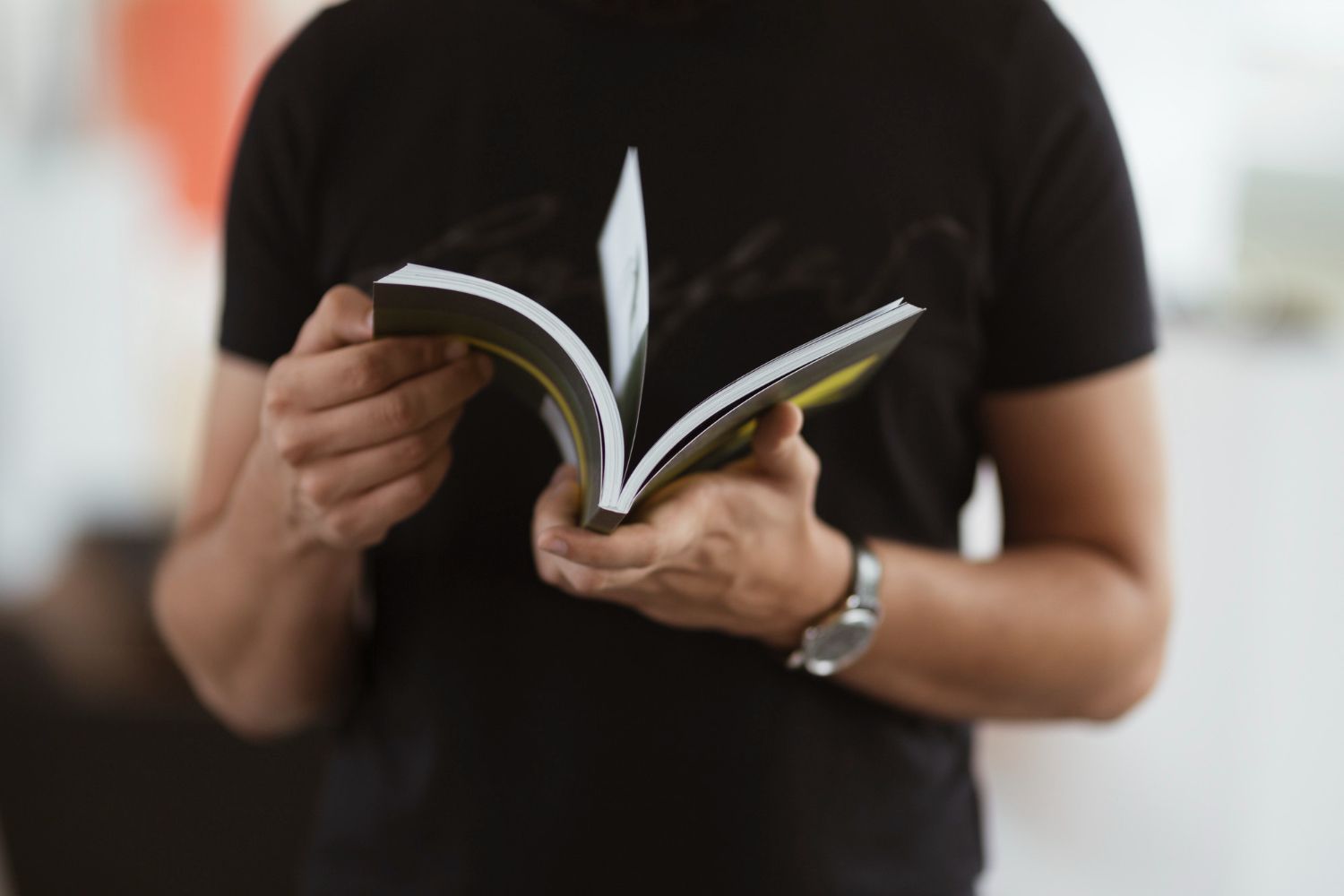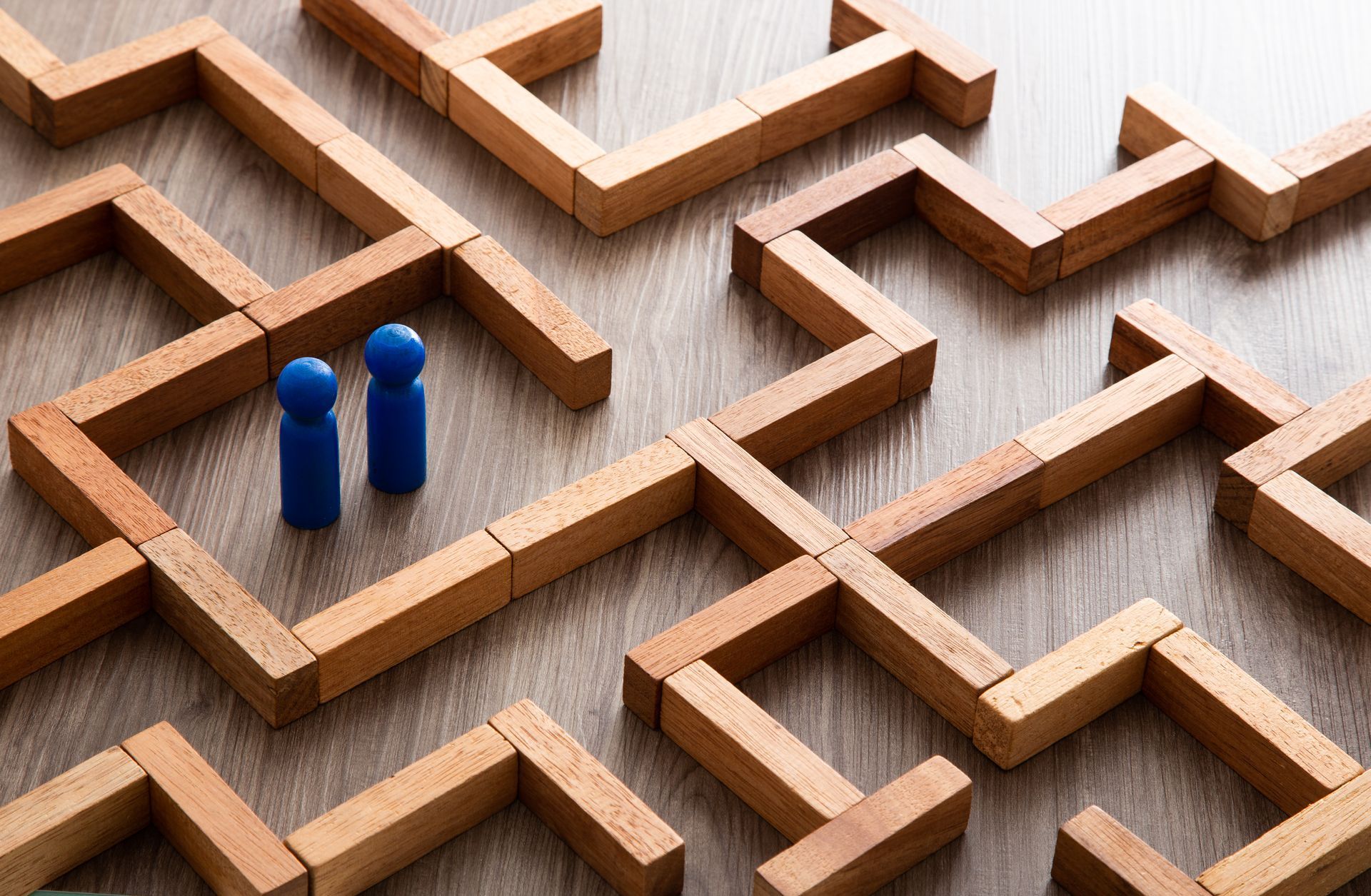+1-800-298-3165
Join.Me – Screen Sharing Software

A picture tells a thousand words. Having the ability to simply show someone what you are working on or giving a demonstration is far easier than explaining something to someone. There are various screen sharing apps and programs out there but they are not always easy to use and free. Join.me is everything that you could ever need from screen sharing software. This week’s blog will give an over view of how it works and how it can benefit your business.
Join.me is able to combine instant screen sharing and powerful meeting tools within an app which anyone can use to present, train and demonstrate their concept with others. Join.me is simple, fast, easy, and can be used by anyone: regardless of ability and can be accessed via your PC, Mac or mobile device.
To share your screen using join.me you simply download the software to your PC or Mac or download the join.me app from Apple’s App store and Google Play. After this a 9 digit code will be generated which you are then able to share with whomever you are wishing to share your screen with. The person who you are wishing to share the screen with simply enters the 9 digit code directly into the box saying ‘enter code to join a meeting’ and then click enter.
You are able to use this service to share your screen and it gives you the ability to give your clients demonstrations of the app platform remotely. This can also be of use if the client is having issues updating their app and you can then walk them through the steps which they need to take to make the changes which they require.
Overall, join.me is the most effective screen sharing service out there. It is working fantastically well
and did we mention it’s free!
Share this post:
Recent Posts